This release builds on top of the last Beta 1 release. It includes a new API for compositing layers and views, table enhancements, and a bunch of bug fixes. Let’s get into it!
Compositing
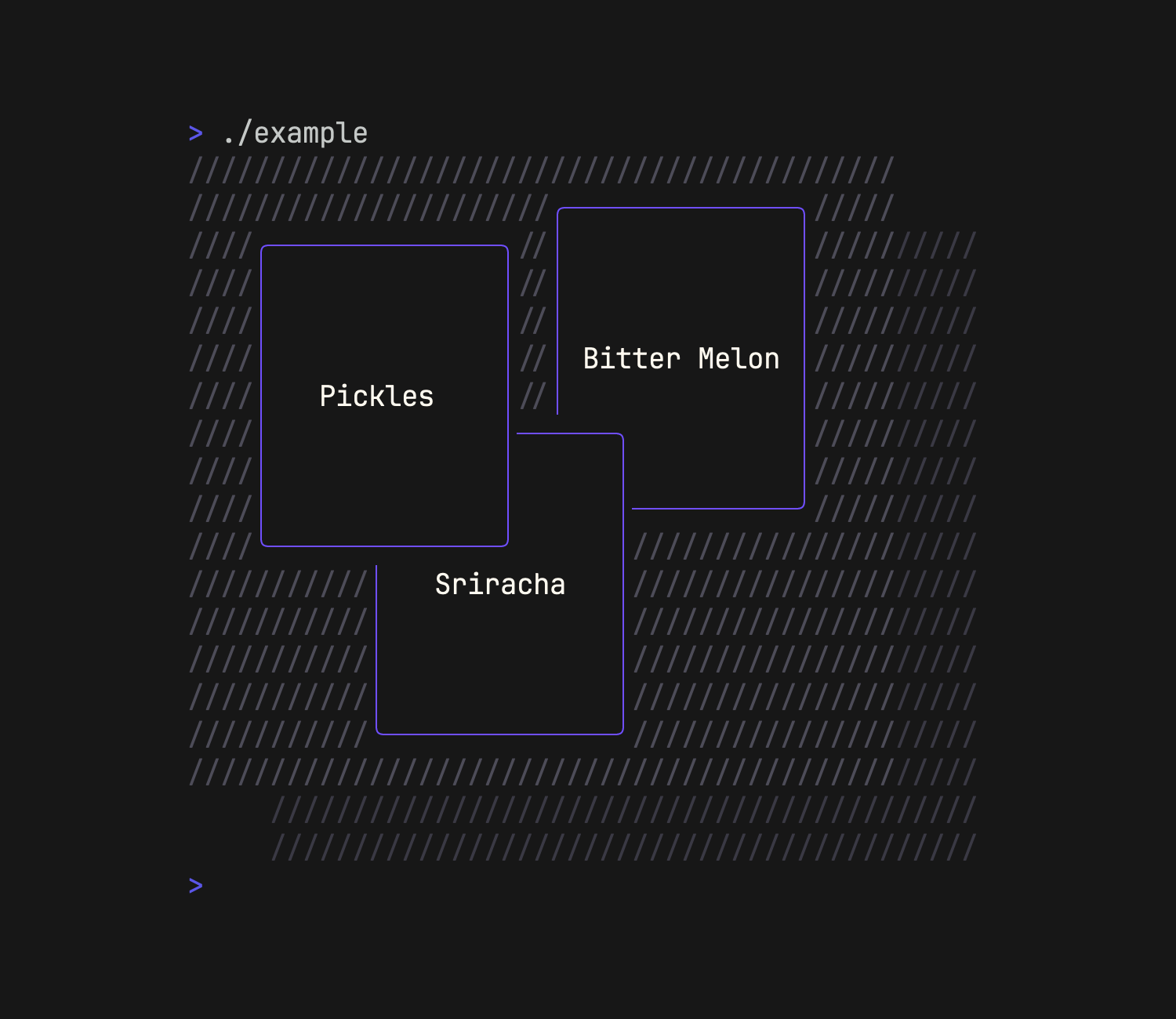
The big news in this release is compositing. Here’s what it looks like:
box := lipgloss.NewStyle().
Width(10).
Height(5).
Border(lipgloss.NormalBorder())
// Make some layers.
a := lipgloss.NewLayer(box.Render("Who wants marmalade?"))
b := lipgloss.NewLayer(box.Render("I do!"))
// Put layers in a canvas.
canvas := lipgloss.NewCanvas(
a.X(5).Y(10).Z(1),
b.X(3).Y(7)
)
// Render it all out.
lipgloss.Println(canvas.Render())
Also note that layers can also be nested (see Layer.AddLayers).
Otherwise, that’s all there is to it!
For more info see Layer, Canvas, and the compositing example.
Big shout out to @aymanbagabas for his work on this feature!
Table Enhancements
Tables are one of the most beloved Charm components, and we’ve been working to make them as polished as possible. In this release I (@andreynering) fixed several bugs and did many other rendering enhancements. You can check most of the fixes in this pull request.
We’re also refactoring the Bubbles’ table component to use the Lip Gloss’ table package, and making their APIs similar, as before they were relatively different. This means that if you use Tables via Bubbles in your Bubble Tea app, you’ll be able to reap the benefits soon too!
Whatcha think?
Have some feedback on this post? We’d love to hear. Let us know in Discord or via email at vt100@charm.sh.