Big news for AI enthusiasts out there: We now support MCP in Mods!
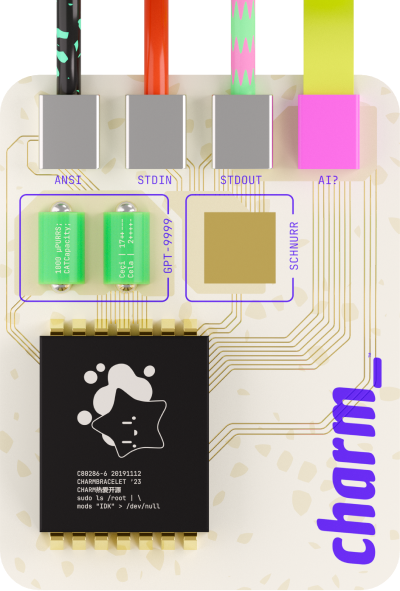
Mods
- Built ItselfYep
AI on the command line.
MCP is a standardized way to add additional context and functionality to your LLMs, allowing you to connect them to various tools and data sources. For those who may be unfamiliar, let’s do a quick intro.
A bit about MCP servers
Model Context Protocol is an open source standard for connecting AI assistants to the systems where data lives. It allows developers to connect AI models to tools and data sources provided by MCP servers for extended functionality and context. It’s worth noting that the ability to tie in external sources as data to your LLMs isn’t what’s revolutionary here—it’s the fact that there is a standard protocol for it. That means reliability for app developers who want to support these enhancements in their AI applications.
Let’s jump into some examples of different MCP servers and their toolsets.
Say you’re using Supabase in your project. You connect your LLM to the Supabase MCP server to leverage its tools to interact with your Supabase project through your LLM. This allows you to do things like project management, database operations, project configuration, and more.
In some cases, MCP servers may be cloud-hosted by the organization or a local instance on your machine that you can run as a Docker container. Here’s an example using mods with GitHub’s MCP server to list issues related to a specific topic, in this case border colors, in the Lip Gloss repo.
If all of this still feels like a lot, think of it this way: MCP servers allow you to work with external tools and data similar to an API, but since it’s integrated into your LLM, you can use natural language to direct these operations.
What’s changed in Mods
Getting your favorite servers up and running with Mods is simple. Just add MCP servers to your mods.yml file, just like Carlos did below. His example uses the GitHub, Puppeteer, Sequential Thinking, and Time MCP servers.
Heads up, you can open your config file with
mods --settings. Usemods --helpto learn more.
mcp-servers:
github:
command: docker
env:
- GITHUB_PERSONAL_ACCESS_TOKEN=xxxyyy
args:
- run
- "-i"
- "--rm"
- "-e"
- GITHUB_PERSONAL_ACCESS_TOKEN
- "ghcr.io/github/github-mcp-server"
puppeteer:
command: docker
args:
- run
- "-i"
- "--rm"
- "--init"
- "-e"
- DOCKER_CONTAINER=true
- mcp/puppeteer
sequentialthinking:
command: docker
args:
- run
- --rm
- -i
- mcp/sequentialthinking
time:
command: docker
args:
- run
- -i
- --rm
- mcp/time
- --local-timezone=America/Sao_Paulo
All of this hard work was added in the latest release.
Whatcha think?
Have some feedback on this post? We’d love to hear it. Let us know on Discord or via email at vt100@charm.sh.