Introducing Pop

Pop
- EmailSent
Send emails from your terminal
At Charm, we love the terminal. We also send lots of emails. So, we thought it would be awesome to have a way to send emails from the terminal. Of course, this hypothetical tool would need to support markdown formatting and file attachments.
So, we built Pop, a tool to send email from the terminal. Pop supports markdown-based formatting, file attachments, and has a command-line interface for when you need to write scripts.
Watch how quickly you can send an email, without ever leaving your terminal:
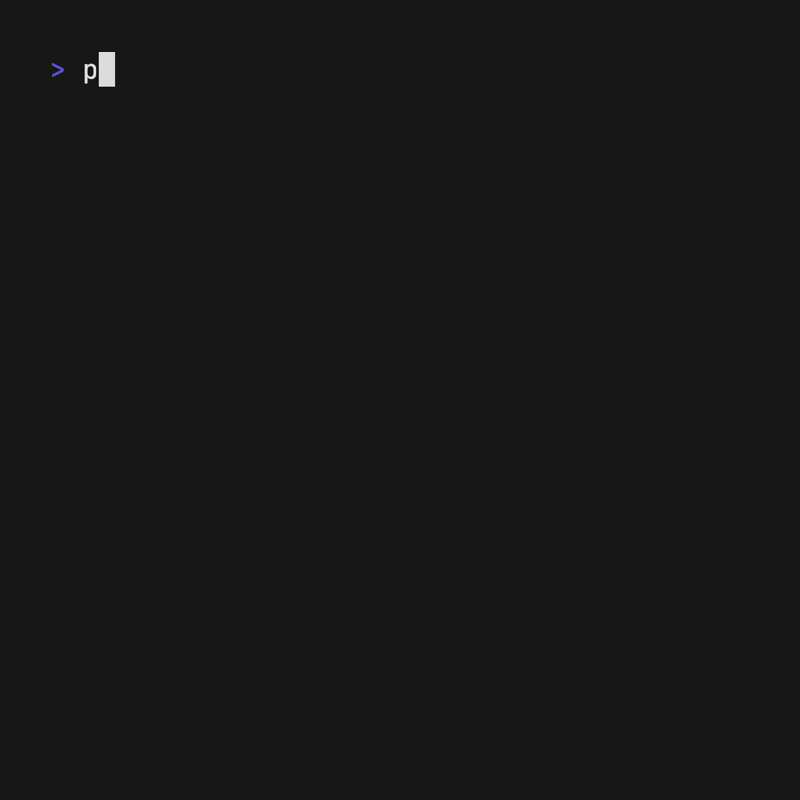
Even quicker with the command-line interface:

If you pass flags to pop but it’s not enough to send a valid email, pop will
launch the TUI with the flags passed as pre-populated values.
Powered by Resend
We partnered with our friends at Resend to launch Pop.

All emails send through Resend APIs under-the-hood. This lets you send emails from custom domains and manage your sent emails from their web interface if necessary.
To use Pop, you’ll need to export a
RESEND_API_KEY, you can also set RESEND_FROM to avoid having to type in your
sending email.
export RESEND_API_KEY=$(pass RESEND_API_KEY)
export RESEND_FROM=pop@charm.sh
Feedback
Send us your feedback (with Pop) and tell us what you think: